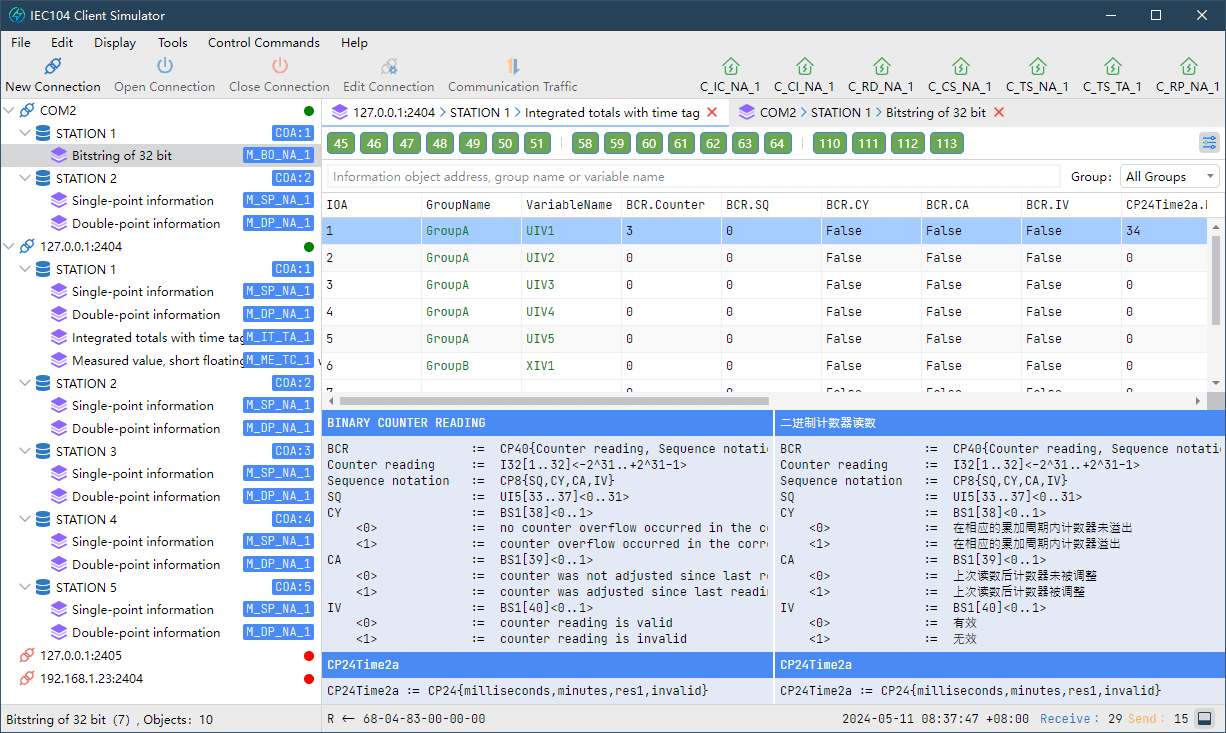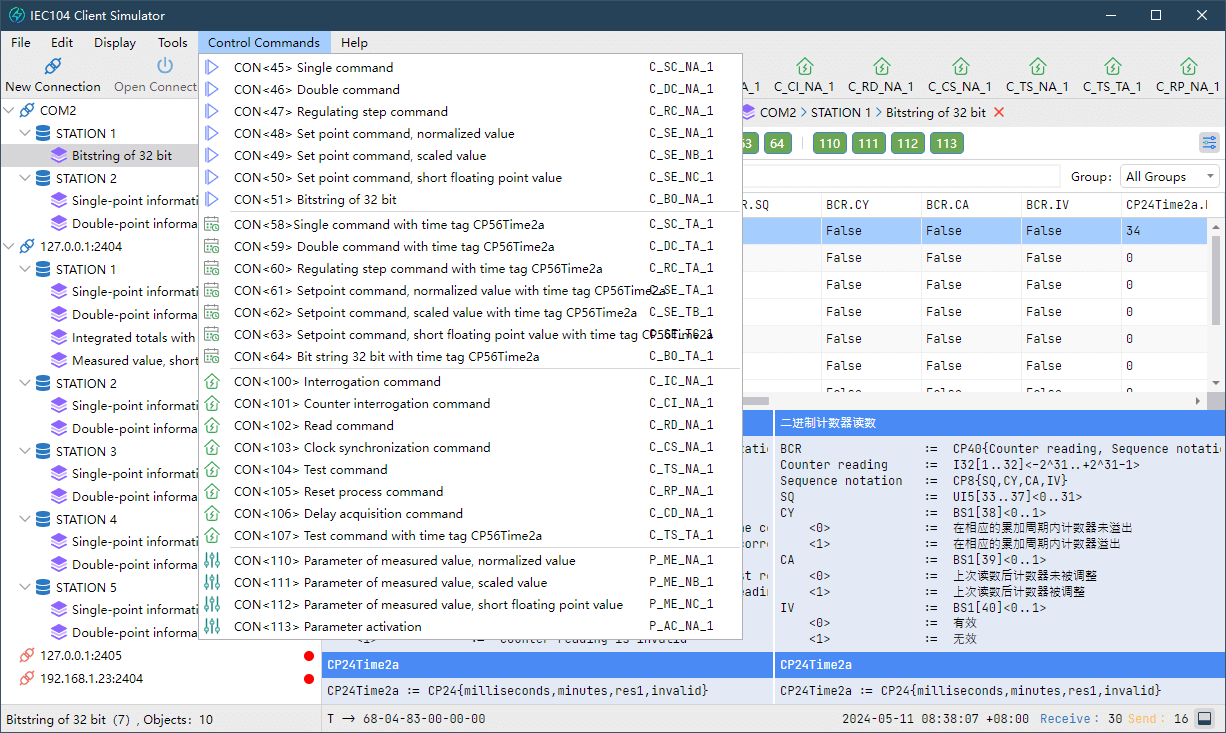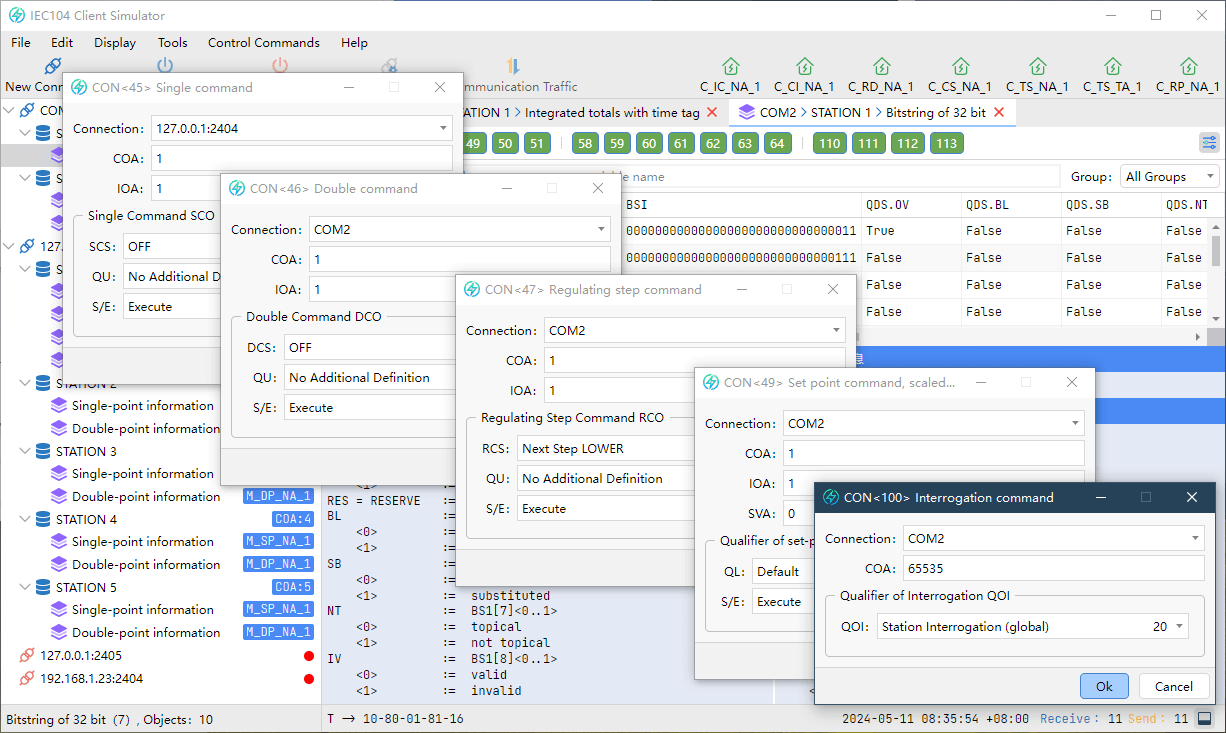Main Functions
GPU Rendering
IEC104 Client Simulator takes full advantage of your GPU when rendering the interface. This results in a smooth user experience while using less power than before
Full Support for IEC 104/101
Supports all ASDU TypeIDs, including process information in the monitoring direction, process information in the control direction, system commands in the monitoring direction, system commands in the control direction, etc.
Monitor Link Data
Use IEC104 Client Simulator to monitor every frame of data on the communication link and support exporting to files to analyze your data at any time.
Realtime Drawing
Draw real-time curves for any number of measured values (normalized values, scaled values, short floating point numbers) and cumulative quantities to monitor the changing trends of the data.
Information Object Parsing
Complete information object analysis, displaying all attributes of the information object through tables.
Control Commands
Supports single point command, double point command, set value command, automatic clock synchronization, regular support for general call command, count call command, etc.
- Full Support for IEC 104/101 Protocol
- Simulate multiple masters/clients at the same time.
- Simulate multiple stations (public addresses) in a single connection.
- Complete information object analysis, view all attributes of the information object through the table.
- Support custom APCI parameters.
- Supports automatic clock synchronization, and regularly supports general call commands and count call commands.
- Convenient and fast command execution tool to avoid inputting original byte frames.
- Monitor all frames transmitted on the communication link and support exporting to a file.
- Group management of ASDUs.
- Draw real-time curves for any number of measured values and cumulative quantities to monitor the changing trends of the data.
- Built-in commonly used tools, checksum calculation tools, string encoding and decoding tools, and IEC104 message parser.
- Supports all ASDU TypeIDs defined in the IEC 60870-5-104 specification.
- Process information in the monitoring direction
- M_SP_NA_1 order information
- M_SP_TA_1 Single point information with time stamp
- M_DP_NA_1 Double Point Information
- M_ST_NA_1 step position (gear) information
- M_ST_TA_1 Step position (gear) information with time stamp
- M_BO_NA_1 32-bit string
- M_BO_TA_1 32-bit string with time stamp
- M_ME_NA_1 measured value, normalized value
- M_ME_TA_1 measured value, normalized value with time scale
- M_ME_NB_1 measured value, scaled value
- M_ME_TB_1 measured value, scaled value with time stamp
- M_ME_NC_1 measurement value, short floating point number
- M_ME_TC_1 Measurement value, short floating point number with time stamp
- M_IT_NA_1 cumulative amount
- M_IT_TA_1 Accumulated amount with time scale
- M_EP_TA_1 Time-stamped relay protection device events
- M_EP_TB_1 Group start event of relay protection equipment with time stamp
- M_EP_TC_1 Group output circuit information of relay protection equipment with time stamp
- M_PS_NA_1 Grouped single point information with displacement detection
- M_ME_ND_1 measured value, normalized value without quality descriptor
- M_SP_TB_1 Single point information with CP56Time2a time stamp
- M_DP_TB_1 Double point information with CP56Time2a time stamp
- M_ST_TB_1 step position information with CP56Time2a time stamp
- M_BO_TB_1 32-bit string with CP56Time2a time stamp
- M_ME_TD_1 Measured value with CP56Time2a time stamp, normalized value
- M_ME_TE_1 Measured value with CP56Time2a time stamp, scaled value
- M_ME_TF_1 Measured value with CP56Time2a time scale, short floating point number
- M_IT_TB_1 Accumulated amount with CP56Time2a time scale
- M_EP_TD_1 Relay protection equipment event with CP56Time2a time stamp
- M_EP_TE_1 Group start event of relay protection equipment with CP56Time2a time stamp
- M_EP_TF_1 Group output circuit information of relay protection equipment with CP56Time2a time stamp
- Process information in the control direction
- C_SC_NA_1 single point command
- C_DC_NA_1 double-point command
- C_RC_NA_1 step adjustment command
- C_SE_NA_1 set value command, normalized value
- C_SE_NB_1 set value command, scaled value
- C_SE_NC_1 set value command, short floating point number
- C_BO_NA_1 32-bit string
- C_SC_TA_1 Single point command with CP56Time2a time stamp
- C_DC_TA_1 Double-point command with CP56Time2a time stamp
- C_RC_TA_1 Step adjustment command with CP56Time2a time stamp
- C_SE_TA_1 Set value command with CP56Time2a time stamp, normalized value
- C_SE_TB_1 Set value command with CP56Time2a time scale, scaled value
- C_SE_TC_1 Set value command with CP56Time2a time scale, short floating point number
- C_BO_TA_1 32-bit string with CP56Time2a time stamp
- System commands in the monitoring direction
- M_EI_NA_1 initialization completed
- System commands in the control direction
- C_IC_NA_1 station (general) summoning command
- C_CI_NA_1 count summon command
- C_RD_NA_1 read command
- C_CS_NA_1 clock synchronization command
- C_TS_NA_1 test command
- C_RP_NA_1 process reset command
- C_TS_TA_1 Test command with CP56Time2a time stamp
- Parameter commands in the control direction
- P_ME_NA_1 measured value parameter, normalized value
- P_ME_NB_1 measured value parameter, scaled value
- P_ME_NC_1 measured value parameter, short floating point number
- P_AC_NA_1 parameter activation
- File transfer
- F_FR_NA_1 file ready
- F_SR_NA_1 section ready
- F_SC_NA_1 call directory, select file, call file, call section
- F_LS_NA_1 last section, last segment
- F_AF_NA_1 ack file, ack section
- F_SG_NA_1 segment
- F_DR_NA_1 directory
- Process information in the monitoring direction
Meet the REDISANT Family
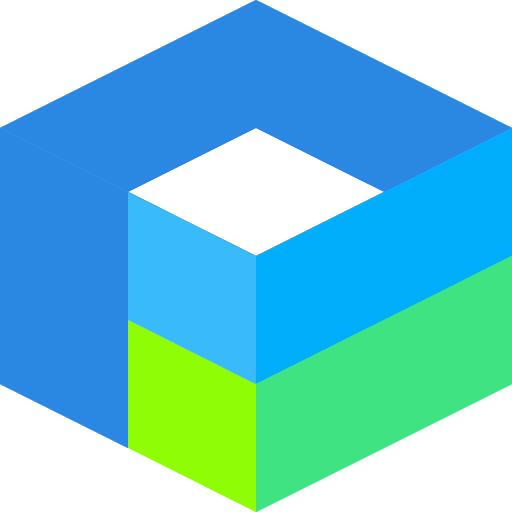 Redis Assistant
Redis Assistant
Redis Desktop GUI - for strings, lists, hashes, sets, sorted sets, streams. Fast, efficient, and takes up very little resources
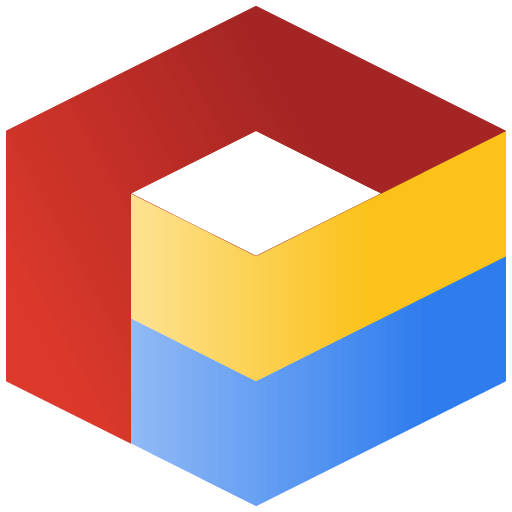 NoSql Assistant
NoSql Assistant
NoSql Assistant - Connect to multiple NoSql databases simultaneously from a single application to quickly and easily create, manage and maintain databases.
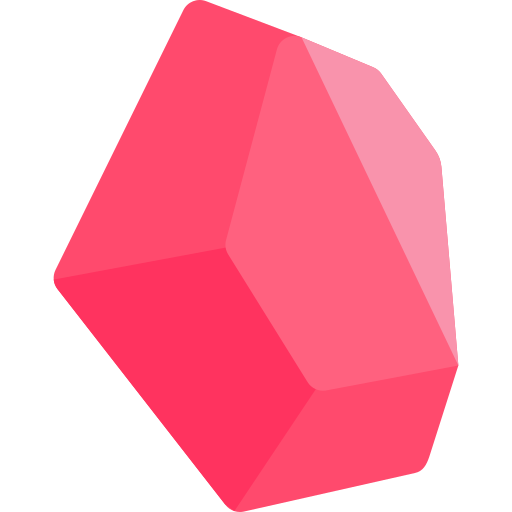 Garnet Assistant
Garnet Assistant
Garnet Assistant - Supporting up to 18 data formats, unleashing the power of caching, making your data management effortlessly intuitive.
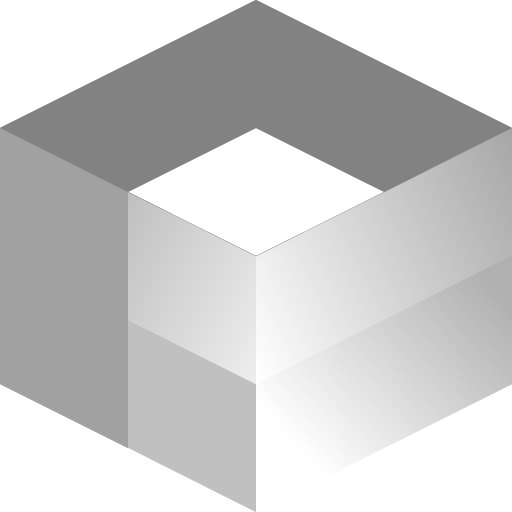 ZooKeeper Assistant
ZooKeeper Assistant
ZooKeeper Desktop GUI - display nodes in a tree structure, monitor server status, and multiple data formats: JSON, XML, HEX, MessagePack.
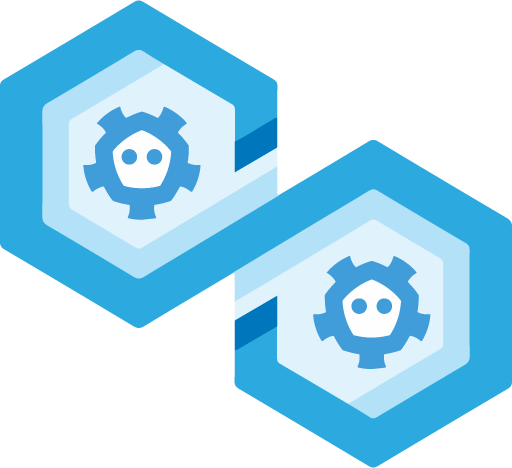 Etcd Assistant
Etcd Assistant
Etcd Assistant - Operate your etcd cluster conveniently and efficiently; support views for multiple keys; manage leases, users, roles, and permissions.
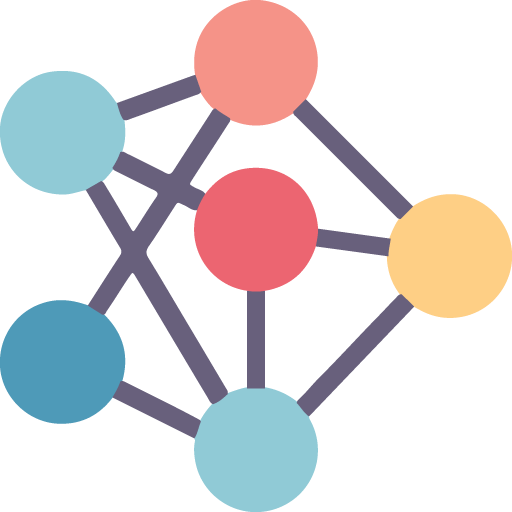 Kafka Assistant
Kafka Assistant
Kafka Assistant——Manage Broker, Topic, Group, monitor server status, and support multiple message formats.
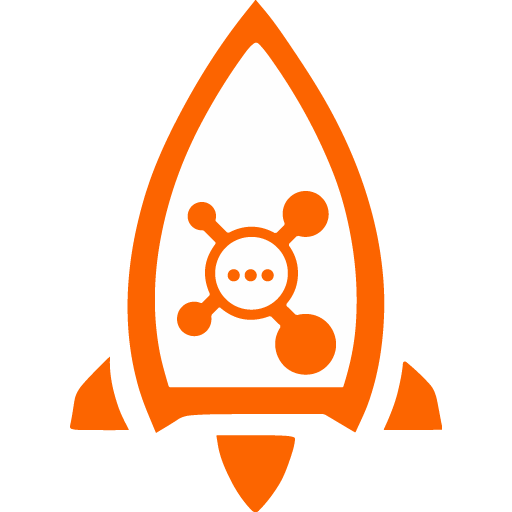 RocketMQ Assistant
RocketMQ Assistant
RocketMQ Desktop GUI - In-depth understanding of your queues, subscription and consumption messages, display message traces and stress tests.
 RabbitMQ Assistant
RabbitMQ Assistant
RabbitMQ Desktop GUI - In-depth understanding of your queues, subscriptions and consumption messages, showing a complete message flow graph and stress testing.
 Pulsar Assistant
Pulsar Assistant
Pulsar Assistant - manage your tenants, namespaces, topics, subscribe and consume messages, simulate messages and stress test.
 HBase Assistant
HBase Assistant
HBase Assistant - an intuitive and well-designed graphical user interface that makes database management and development easy for you.
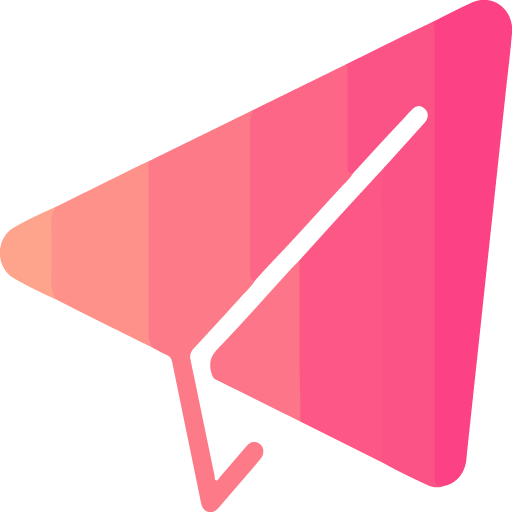 MQTT Assistant
MQTT Assistant
MQTT Desktop GUI - structured themes and dynamic preview, supports various message types, automatically parses message fields and draws them into line charts, making data changes clear at a glance.
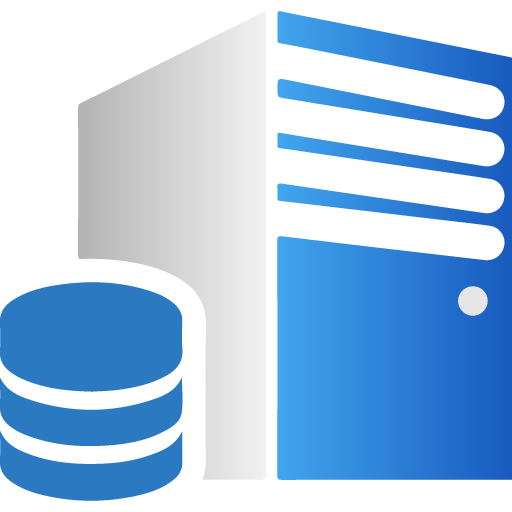 Modbus Slave Emulator
Modbus Slave Emulator
Modbus slave station emulator - Simulate multiple slave station devices at the same time, support multiple communication protocols, and quickly build your test platform.
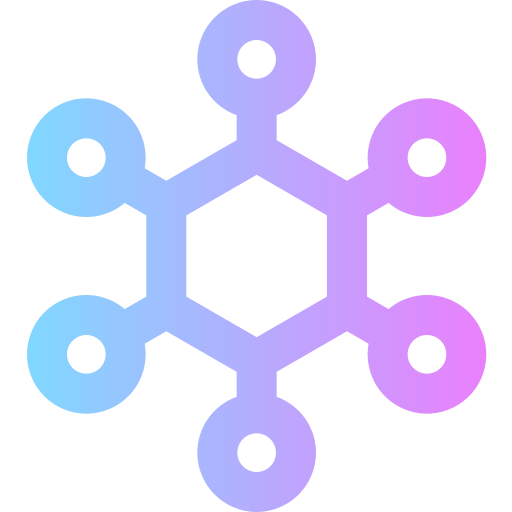 Modbus Master Emulator
Modbus Master Emulator
Modbus Master Emulator - create multiple connections at the same time, monitor multiple Modbus slave registers, and quickly debug your slave devices.
 IEC104 Client Simulator
IEC104 Client Simulator
IEC104 Client Simulator——Fully supports IEC104 protocol, creates multiple connections at the same time, monitors multiple slave stations.
 IEC104 Server Simulator
IEC104 Server Simulator
IEC104 Server Simulator——Fully supports the IEC104 protocol, creates multiple connections at the same time, simulates multiple slave stations, and quickly builds your test platform.
 IEC61850 Client Simulator
IEC61850 Client Simulator
IEC61850 Client Simulator - ideal tool for operating IEC 61850 devices, performs a variety of useful functions, supports IEC 61850 Edition 1 and 2.
 IEC61850 Server Simulator
IEC61850 Server Simulator
IEC61850 Server Simulator - The ideal tool for simulating IEC 61850 devices, performs a variety of useful functions, and supports IEC 61850 Editions 1 and 2.
 BACnet Explorer
BACnet Explorer
BACnet Explorer - ideal tool for browsing and controlling BACnet devices, performing a variety of useful functions; built-in BACnet device simulator.
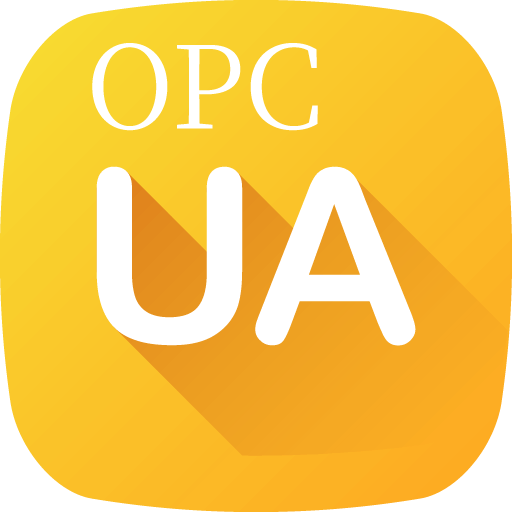 OPCUA Client Simulator
OPCUA Client Simulator
OPC UA Client Simulator – Connect to any OPC UA server; browse the address space, read and write data, and call methods; monitor data changes, events, and history; and generate information models.
 HL7 Assistant
HL7 Assistant
HL7 Assistant – a productivity tool for browsing, editing, validating HL7 messages and exchanging data with HL7 applications.
 COMTRADE Chart
COMTRADE Chart
COMTRADE Chart——Quickly view power quality and oscillography data supporting IEEE Std C37.111-1991/1999/2013 specifications.
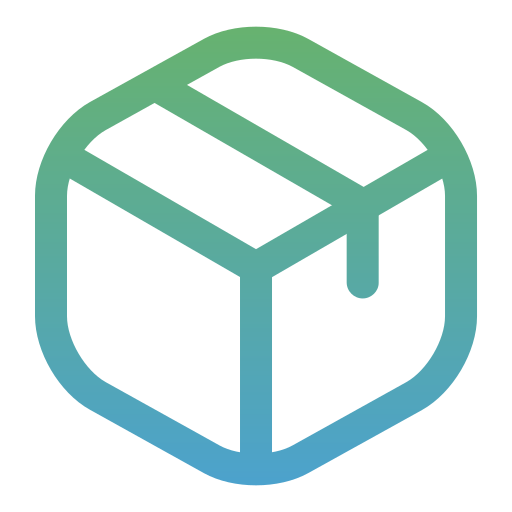 Redisant Toolbox
Redisant Toolbox
More than 40 commonly used development tools; native applications, well-designed, fast and efficient; offline use, respect your privacy.
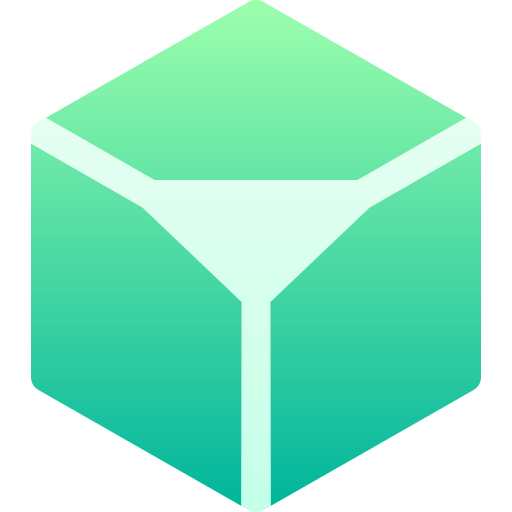 Data Assistant
Data Assistant
Data Assistant——Generate large, heterogeneous, real-world data for any development, testing or demonstration purposes.
TinyGUI allows you to easily optimize JPG, WebP and PNG images using tinypng.com's API service. And TinyGUI is completely free and open source.