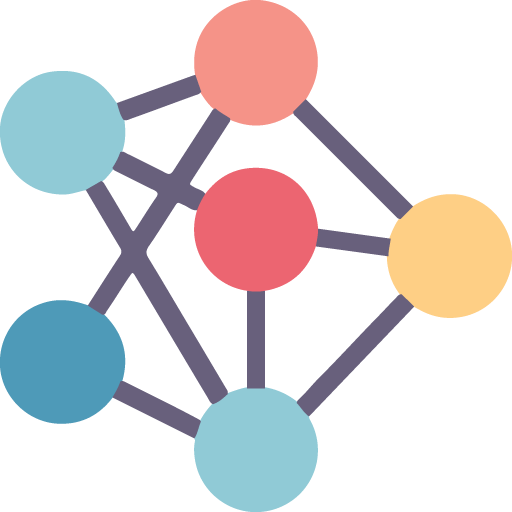Historic Version
- [Improved] Upgrade dependencies
- [Improved] Upgrade dependencies
- [Improved] Save message format
1.2.8.5
- [Improved] Adjust the time display accuracy
- [Fixed] Fix the search topic issue
1.2.8.2
- [Improved] Upgrade dependencies
- [Fixed] Fix idempotent producer error, message batches cannot be fully rebuilt during retries
- [Fixed] Fix segmentation errors in some cases
1.2.8.0
- [New] Support customizing the consumer group ID for each connection
- [New] Support customizing the producer ID for each connection
1.2.7.8
- [New] Support custom consumer group ID
1.2.7.7
- [Improved] Optimize the interface lag when rendering very long text in a single line
- [Fixed-Windows] Fixed the dashboard, the number of messages flowing into the topic is displayed incorrectly
- [Improved-macOS,Linux] Optimize software execution efficiency
1.2.7.5
- [New] Export message list to file
- [Improved-Windows] Optimize multi-screen DIP perception
- [Fixed] Fixed SSL certification error
1.2.7.3
- [Improved] Upgrade dependent libraries
- [Fixed] Fixed the problem that when the Apache Kafka version is lower than 2.4.0, the offset of all topics in the consumer group cannot be obtained
1.2.7.2
- [Fixed] When displaying messages in a table, click on the header to sort the error and report an error
- [Improved] Optimize performance
- [New] Data template supports generating random phone numbers
1.2.7.1
- [Fixed-Windows] Fix Infinity when the dashboard displays large numbers
- [Fixed] Fix a segmentation fault when subscribing to a topic that does not exist
- [Fixed] Fixed buffer underflow caused by skipping labels
1.2.7.0
- [New] Support for connecting to Kafka Connect
1.2.6.0
- [New] View the access control list (ACL)
1.2.5.3
- [Fixed-Windows] Fixed unable to select pem format certificate
- [Improved] Optimized performance
1.2.5.2
- [Improved] Reduce heap allocation when publishing messages
- [Changed-macOS] Adjust the search box style
1.2.5.1
- [Fixed] Fix sometimes get consumer group error
- [Improved] Upgrade dependencies
1.2.4.2
- [Fixed-Windows] The pem format certificate cannot be selected when repairing SSL two-way authentication
- [Improved] Upgrade dependency
1.2.4.1
- [Fixed] Fix the time selection control to return to the current time every time it is clicked, and an error is reported when selecting the day
- [Improved] Optimized batch send message
- [New] When reading the message, you can specify the latest N messages re
1.2.3.4
- [New] Support exporting Broker and Topic configuration
1.2.3.3
- [Fixed] Fix the software crash after clicking the connect button in some cases
- [macOS Fixed] Fix the misalignment of the label display on the right side of Groups
- [New] Perform a health check on Kafka
- [New] Support specifying partitions and message header
1.2.1.5
- Fix SSL connection error
1.2.1.3
- Fix some issues
1.2.1.1
- Adjust the dashboard to monitor each broker in the Kafka cluster
- the total number of messages contained in each topic is displayed in the topic list
1.2.0.0
- Adjust the UI
- optimize execution efficiency
- remember the window position and size, support window topping
- adjust the message body display position when using the Grid view of the message
- support displaying the consumer group status
1.1.7.2
- See which topics and partitions consumers subscribe to
- see which consumers are assigned to topic partitions
- optimize software execution efficiency
1.1.6.0
- Support parsing messages and drawing them into graphs
1.1.5.1
- Fix Avro to Json error in some cases
1.1.5.0
- Support generating random messages using data templates
Common Problems
- Generally, Windows 10 will come with the .NET Framework environment. If you make mistakes while using the software, you can check the relationship between Windows and .NET Framework here. version and dependencies.
- If your system does not have .NET Framework 4.7.2 Runtime and above, please download it here .NET Framework Download.
- Kafka Assistant minimum supports Kafka 0.11.0.0.
- Why is the server information on the right side of the connection page blank?
Kafka Assistant obtains server information through Jolokia, How to configure Jolokia