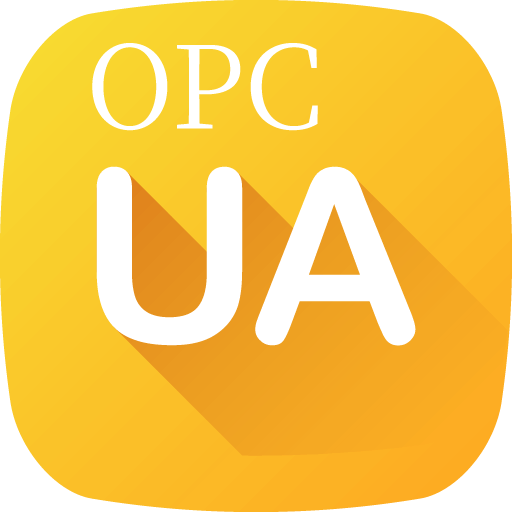License
$49.99
- Personal and commercial use
- One-time purchase
- 1 user, up to 2 machines at a time
- Free upgrade
-
What is allowed or not allowed when using OPCUA Client Simulator ?
Please refer to our End User License Agreement. -
Can I refund after the payment ?
Yes, you can refund within the next 7 days after purchase. Our order process is conducted by our online reseller Paddle.com. Paddle.com is the Merchant of Record for all our orders. Paddle provides all customer service inquiries and handles returns -
How to activate OPCUA Client Simulator ?
On Windows version, click Setting → activate from menubar. Then you can enter License in the popped up license panel. -
How to get invoice ?
If you purchased OPCUA Client Simulator on our website (redisant.com), then the invoice is delivered via Paddle,
and you can find it from links in the mail send to your email inbox after the purchase. -
What's the pricing model of OPCUA Client Simulator ?
OPCUA Client Simulator's Full License is granted to "user", it can be activated on at most 2 devices of one person for one license without expire time.
You can evaluate OPCUA Client Simulator for free before purchase a license code, and we promise a 7 days money refund from evaluation starts. -
Where to get further support / help ?
Please check our support site.