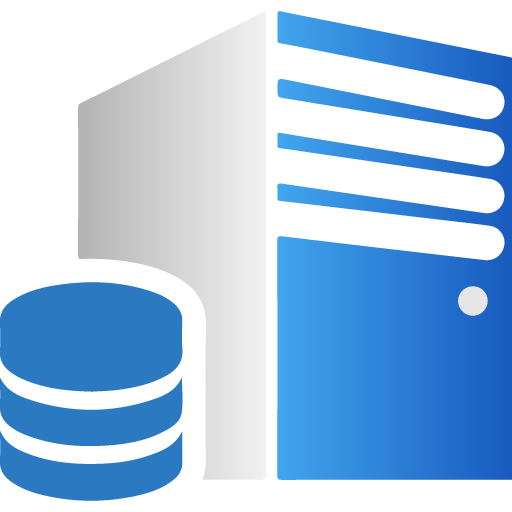Historic Version
- [Fixed] Fixed the issue where Modbus-RTU communication log messages were not displayed.
- [Fixed] Fixed the issue where the interface freezes when all connections are closed.
- [Fixed] Fixed some issues
- [Improved] Updated dependencies
2.2.2.7
- [Fixed] Fixed some issues
- [Improved] Communication logs now display with millisecond precision
- [Improved] Communication logs now automatically scroll to the bottom
2.2.2.2
- [Fixed] Fixed an error in the response to the command "Write Multiple Coils"
- [Improved] An exception is returned when the number of reads exceeds the standard limit
- [Improved] Updated dependencies
2.2.2.0
- [New] Supports manual addition of serial port numbers when the automatically scanned serial port numbers are incomplete.
- [New] Supports Function Code 22: Mask Write Register
2.2.0.2
- [Fixed] Fixed abnormal response error
2.2.0.1
- [Fixed] Fixed the transmission identification error in Modbus-TCP or UDP mode
- [Fixed] Fixed the connection disconnection problem when receiving an unknown function code
2.2.0.0
- [New] Support function code 07 to read abnormal status
- [New] Support function code 08 to diagnose
- [New] Support function code 11 to get communication event counter
- [New] Support function code 12 to get communication event log
- [New] Enhanced script function, can read or set registers configured in UI table
- [Improved] Communication details window title displays connection name
- [Improved] Optimize software execution efficiency
- [Fixed] Fix UI interface freeze problem in some cases
2.1.7.9
- [Fixed-macOS] Fixed the crash issue on Mac after running for a while
- [Improved] Upgraded dependencies
2.1.7.8
- [Fixed] Fixed the issue of software crashing in certain language environments
2.1.7.6
- [New] Support setting aliases for connections
- [Fixed] Fix some issues
2.1.7.0
- [Improved] Upgraded dependencies
- [New] Scripts support accessing registers in tables
- [New] Added a new tab menu, supports closing all or other
- [New] When creating a slave, supports using register addresses to initialize register values
2.1.6.7
- [New] Support export of drawing data
- [Improved] Upgrade dependencies
- [Fixed] Fixed the problem of repeated communication details window
2.1.6.2
- [Improved] Reliability update
- [Improved] Added internationalization configuration
2.1.6.1
- [Fixed] Fixed string encoding error
2.1.6.0
- [Improved] Upgraded dependencies
- [Fixed] Fixed the problem that after closing and reopening the connection, the communication details window does not display the message
2.1.5.7
- [Improved] Upgrade dependencies
- [Fixed] Fix some issues
2.1.5.3
- [New] Support one-click opening or closing of all connections
- [Fixed] Fixed the crash issue when editing text
- [Improved] Upgraded dependencies
2.1.5.1
- [Fixed] Fixed the issue of pressing Esc in the dialog box on macOS causing it to crash
- [Fixed] Fixed the issue of the address of the imported slave data being messed up
2.1.5.0
- [Improved] Upgraded dependencies
- [Fixed] Fixed the problem of register comment loss when editing slaves
- [Fixed] Fixed some other issues
2.1.4.0
- [New] Added random function to easing function
- [New] Supports saving easing configuration
- [Improved] Upgraded dependencies
2.1.3.0
- [New] Support displaying protocol addresses in decimal
- [Fixed] Fixed the problem of not copying variable names and variable types when copying slave stations
2.1.2.1
- [Improved] The communication details window is changed to a non-modal window
2.1.2.0
- [Improved] Upgrade dependencies
- [New] Support macOS window shortcut keys
2.1.0.2
- [Improved] Added editing tips
- [Improved] Optimized editing slaves
2.1.0.0
- [New] Support applying easing to Long, Float and Double
- [Improved] Register value column uses fixed-width font to maintain data alignment.
- [Improved] Optimize software operating efficiency
2.0.2.9
- [New] Added linear easing to the easing function
2.0.2.7
- [Improved] Improve international support
2.0.2.6
- [Fixed] Fixed some issues
- [Improved] Upgrade dependencies
2.0.2.1
- [Fixed] Fixed error when importing slave data
- [Fixed] Fix gadget bug
2.0.1.5
- [New] Support custom C# script.
- [New] Adjust the placement position of the register group to facilitate quick switching.
- [New] Support importing and exporting slave data from Excel.
- [New-macOS] Support drawing line charts.
- [Improved] Supports direct editing of Long, Float, Double and other data types, and automatically converts them.
- [Improved] Support switching between light and dark modes when drawing line charts.
- [Improved] macOS version and Windows version workspace files support mutual import.
- [Improved] Optimize UI details.
Common Problems
- Generally, Windows 10 will come with the .NET Framework environment. If you make mistakes while using the software, you can check the relationship between Windows and .NET Framework here. version and dependencies.
- If your system does not have .NET Framework 4.7.2 Runtime and above, please download it here .NET Framework Download.